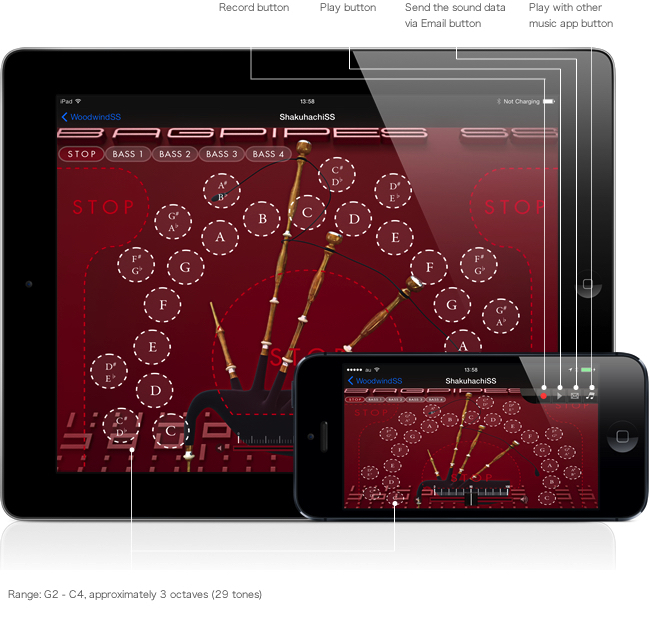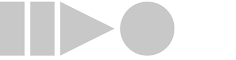BagpipesSS 1.0 Release!
Woodwind instrumentSS is designed to allow you to easily play the trumpet with a single finger. Unlike the actual a woodwind instrument , you don't need to have a large lung capacity, but you will be able to play it just by touching the inner side of the white dotted line. With Woodwind instrumentSS, you can start playing the trumpet right away and enjoy its sound whenever you want, wherever you are!
Added a volume slider at the bottom center of the screen in order to fix the problem that fade out doesn't work while you can play staccato notes with the stop button. When you fade the audio out, please make sure to tap the stop button.
Added the recording function!
It picks the surrounding sounds as well, and you can use it in many different ways such as recording your vocals or creating a voice memo. You can also send the recorded data via email. Note that the maximum attachment size of an email depends on the iOS device you are using. Please contact your cell phone service provider for further information. * A 10 seconds recording is around 450 kB.
* Support iTunes file sharing(http://support.apple.com/kb/HT4094?viewlocale=en_US)
Added the play with other music app button on the right side of the record button (however, this disables the recording). For example, you can play along with your favorite songs on Music app.
Now you can select the audio file format when recording.
If you want to send a file via email, record at "22kHz / 8 bit" to reduce the file size.
* Users who have a problem with the musical instrument app that doesn't make any sound. (http://support.apple.com/kb/HT5137?viewlocale=en_US)
Added a volume slider at the bottom center of the screen in order to fix the problem that fade out doesn't work while you can play staccato notes with the stop button. When you fade the audio out, please make sure to tap the stop button.
Added the recording function!
It picks the surrounding sounds as well, and you can use it in many different ways such as recording your vocals or creating a voice memo. You can also send the recorded data via email. Note that the maximum attachment size of an email depends on the iOS device you are using. Please contact your cell phone service provider for further information. * A 10 seconds recording is around 450 kB.
* Support iTunes file sharing(http://support.apple.com/kb/HT4094?viewlocale=en_US)
Added the play with other music app button on the right side of the record button (however, this disables the recording). For example, you can play along with your favorite songs on Music app.
Now you can select the audio file format when recording.
If you want to send a file via email, record at "22kHz / 8 bit" to reduce the file size.
* Users who have a problem with the musical instrument app that doesn't make any sound. (http://support.apple.com/kb/HT5137?viewlocale=en_US)